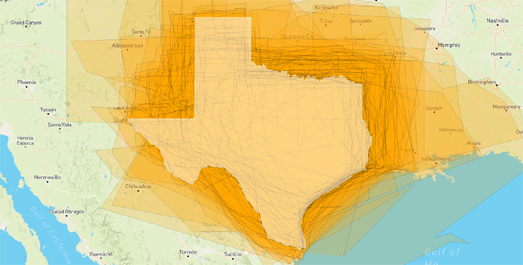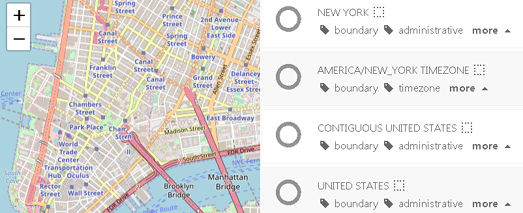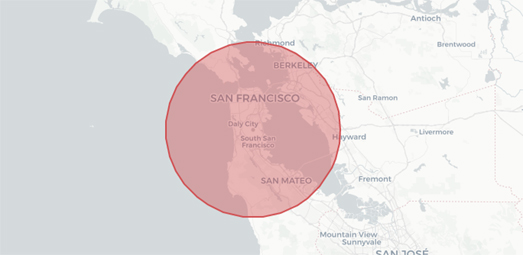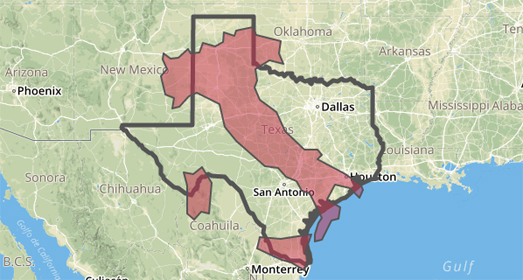I am a big fan of the Inspector Montalbano television series. One reason why I like the show so much is because it is set and filmed in some beautiful locations in southwest Sicily. The television program is based on the series of detective novels written by Andrea Camilleri, who originated from the province of Agrigento, Sicily.
While growing up in southwest Sicily Camilleri may well have known some real Montalbanos. Of the 1101 families with the surname Montalbano in Italy 739 of them are in Sicily, and of those 739 families called Montalbano in Sicily more than half of them live in the province of Agrigento. It seems likely that while growing up in Agrigento the writer Camilleri was very familiar with the name Montalbano.
Another Italian family name which can be found in Sicily is Corleone. There are only 56 Corleone families in the whole of Italy, but of those 56 families 21 of them live in Sicily. The name, which Mario Puzo adopted for his mafia family in the novel The Godfather, presumably originates from the Sicilian town of Corleone.
You can explore the distribution of other Italian surnames on the
Italian Last Names Map. Enter a family name into the Italian Last Names Map and you can view an interactive map which shows you where that name can be found in Italy.
If you are from Italy or have an Italian surname then you can also search for the geographical spread of your last name using the
Heatmap of Italian Surnames. Just enter your name and you can view a heatmap showing the distribution of that name in Italy based on data from Pagine Bianche.

If your family originate from the UK then you can discover where they might be from using
named. Named maps locations in the UK where surnames have an historically unusually high local population.
The map is very easy to use. All you do is enter a surname and named will create a heatmap showing you where there is an unusually high number of people with that name. My family now live all around Europe. However, two to three generations ago, most of my family lived in and around Northampton in England. The spatial distribution of the surname 'Clarke', as shown by named, reveals that this area of the UK is home to many families called Clarke.
In Germany you can use
GeoGen to view a map showing the geographical distribution of German surnames.
If you have Irish forebears then you can use the Geo Genealogy Map of Irish Surnames. The
Geo Genealogy Map of Irish Surnames uses data from the 1890 census to show which families were living where in Ireland at the end of the nineteenth century.
You can see the global distribution of your family name using Forebears. You can use
Forebears to undertake a global search for your family surname. If you enter a surname into Forebears it will tell you the meaning of your name and show you a map of the global distribution of your name. Beneath this generated map you can view a list showing the number of incidences of your surname recorded in each country around the world. It also shows the ratio of people with your surname in each country and the rank of your name in comparison to the incidence of all over surnames in each country.