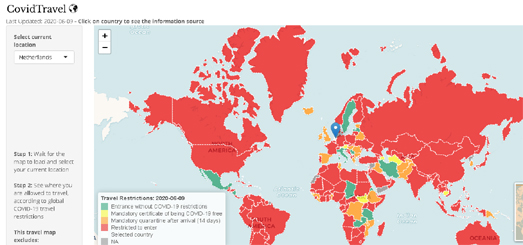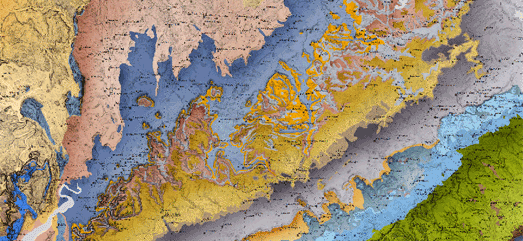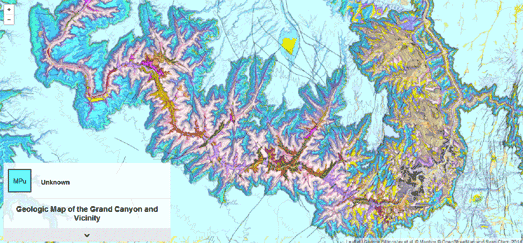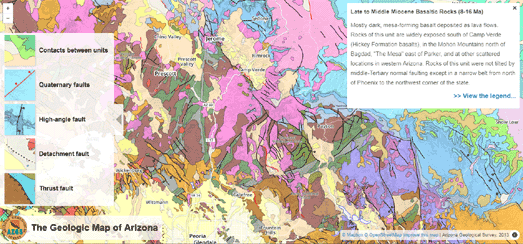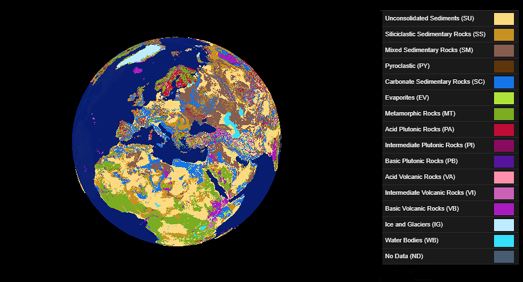The Orkney Islands are home to perhaps the greatest concentration of neolithical monuments and archaeological sites in the world. In just a very small area you can visit stone circles, tombs and stone villages which date back over 4,000 years.
You can learn more about the archaeological wonders of the Orkney Islands on Jim Richardson's fantastic story map the
Neolithical Mystery Tour.The story map includes Jim's own fantastic photographs of the homes, ancestral tombs and temples of people who lived during the stone age.

Alongside his wonderful photography Jim Richardson's tour provides a wealth of information on when the different villages, houses, stone circles and other sites were first discovered and excavated. It also includes some educated speculation about the life of our neolithic ancestors and how they used these buildings, stone circles and ancestral tombs.

Perhaps the only other location which has as great a concentration of neolithic archaeological sites is the area around Stonehenge. Stonehenge is one of the most iconic prehistoric monuments in the world. Every year it is visited by over 1.5 million people. I wonder how many of those visitors visit any of the other 300 odd Neolithic and Bronze Age barrows that are within walking distance of Stonehenge.
One way to appreciate the astonishing prehistoric landscape around Stonehenge is by exploring the
Stonehenge Barrow Map. This interactive map shows the location of prehistoric barrows in the vicinity of Stonehenge. While it might not be the same as visiting the barrows in person the aerial view on this map does give a unique perspective on these prehistoric sites and reveals some features that aren't always apparent on the ground.
The barrow markers on the map are color-coded by how they are grouped by Richard Colt Hoare in his 'The Ancient History of Wiltshire'. The map also has a search facility which allows you to search for barrows by name and by other criteria, such as what artifacts were found in them. You can find out more about individual barrows by clicking on its marker on the map. This will open an information window containing descriptions from 19th-century and modern-day researchers. It also includes links to relevant research & websites and to photographs of the artifacts discovered in the selected barrow.

Historic England's 2002 National Mapping Project of Stonehenge added another 539 important archaeological sites around Stonehenge. About thirty percent of the newly discovered sites were prehistoric or Roman in date. These included ring ditches, field systems, round barrows and enclosures of various forms dating from prehistory.
You can explore and download research reports from the Stonehenge NMP for 46 of the most important new historic sites discovered around Stonehenge, The
Stonehenge World Heritage Site Landscape Map allows you to view aerial imagery of these 46 NMP listed sites, learn more about each site and download each site's report.
All 46 sites can be navigated to from the map sidebar or by clicking on the numbered markers on the map. When you select a site from the sidebar or map, the map zooms to show the listed site and information for the site is displayed in the map side panel. A link to download the individual site's NMP report is also provided in the map side panel.