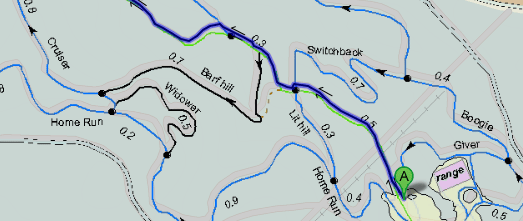Posts
Showing posts from June, 2012
London 2012 - Transforming the Lea Valley
- Get link
- X
- Other Apps
University of Florida Live Bus Tracking
- Get link
- X
- Other Apps
Carousels & Ferris Wheels on Google Maps
- Get link
- X
- Other Apps
The Transat Québec Saint-Malo Tracking Map
- Get link
- X
- Other Apps
Make a Roadtrip Mixtape with Google Maps
- Get link
- X
- Other Apps