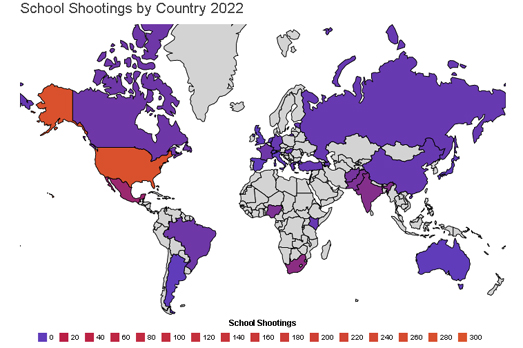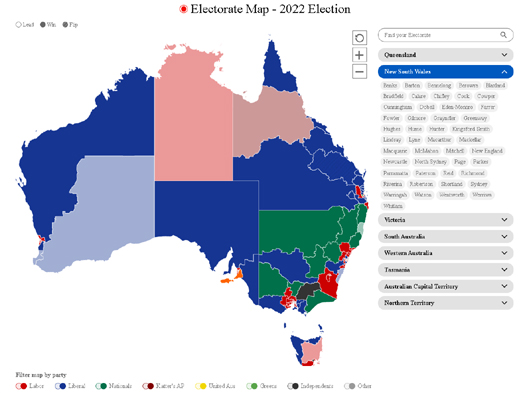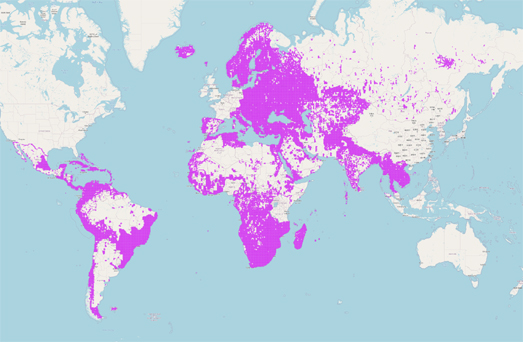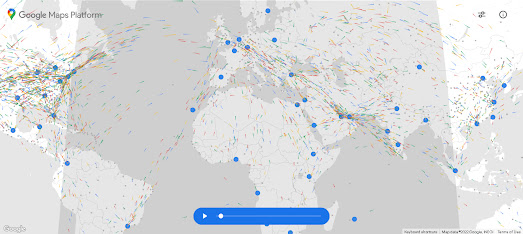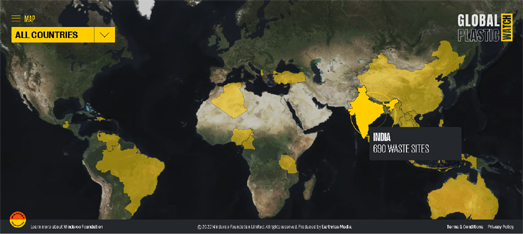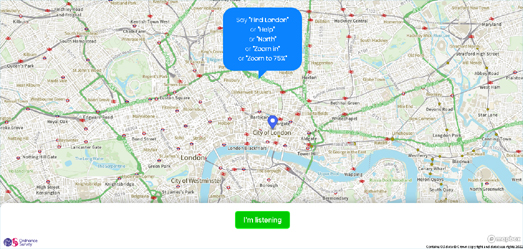Сообщения
Сообщения за май, 2022
Using Mapshaper to Shape Maps
- Получить ссылку
- X
- Электронная почта
- Другие приложения
Footways and Slow Ways
- Получить ссылку
- X
- Электронная почта
- Другие приложения
The Highway Exits of Massachusetts
- Получить ссылку
- X
- Электронная почта
- Другие приложения
America's Mass Shooting Problem
- Получить ссылку
- X
- Электронная почта
- Другие приложения
Polluting the Poor in San Francisco
- Получить ссылку
- X
- Электронная почта
- Другие приложения
Australian Election Maps
- Получить ссылку
- X
- Электронная почта
- Другие приложения
Downloading Microsoft's Building Footprints
- Получить ссылку
- X
- Электронная почта
- Другие приложения
How Election Maps Lie
- Получить ссылку
- X
- Электронная почта
- Другие приложения
The Deadly Streets of San Francisco
- Получить ссылку
- X
- Электронная почта
- Другие приложения
Street View of War
- Получить ссылку
- X
- Электронная почта
- Другие приложения
Mapping Fire & Flood Risk
- Получить ссылку
- X
- Электронная почта
- Другие приложения
Geo Sentences
- Получить ссылку
- X
- Электронная почта
- Другие приложения
A Super Blood Moon Lunar Eclipse
- Получить ссылку
- X
- Электронная почта
- Другие приложения
Mapping Rising Seas
- Получить ссылку
- X
- Электронная почта
- Другие приложения
The NYPD is Spying on You
- Получить ссылку
- X
- Электронная почта
- Другие приложения
24 Hours of Global Flight Traffic
- Получить ссылку
- X
- Электронная почта
- Другие приложения
Global Plastic Watch
- Получить ссылку
- X
- Электронная почта
- Другие приложения
Exposing the Horrors of War
- Получить ссылку
- X
- Электронная почта
- Другие приложения
A Still Life Map of the World
- Получить ссылку
- X
- Электронная почта
- Другие приложения
Population By Latitude and Longitude
- Получить ссылку
- X
- Электронная почта
- Другие приложения
Voice Controlled Maps
- Получить ссылку
- X
- Электронная почта
- Другие приложения
The Importance of the Indian Ocean
- Получить ссылку
- X
- Электронная почта
- Другие приложения
Madagascator & Mexicator
- Получить ссылку
- X
- Электронная почта
- Другие приложения