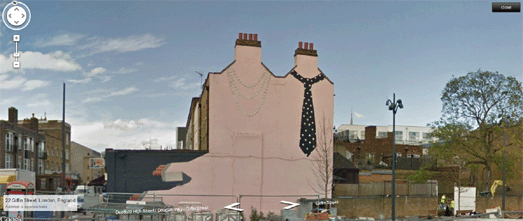Сообщения
Сообщения за август, 2012
Big Art for a Big Map
- Получить ссылку
- X
- Электронная почта
- Другие приложения
Friday Fun with Google Maps
- Получить ссылку
- X
- Электронная почта
- Другие приложения
Shooting Zombies on Street View
- Получить ссылку
- X
- Электронная почта
- Другие приложения
Photographing the World One Grid at a Time
- Получить ссылку
- X
- Электронная почта
- Другие приложения
Germans in their Underwear on Google Maps
- Получить ссылку
- X
- Электронная почта
- Другие приложения
Capture Zip Codes with Google Maps
- Получить ссылку
- X
- Электронная почта
- Другие приложения
New Ad Formats for the Google Maps API
- Получить ссылку
- X
- Электронная почта
- Другие приложения
Introducing GPS Navigation for Cyclists
- Получить ссылку
- X
- Электронная почта
- Другие приложения
Connect with Musicians on Google Maps
- Получить ссылку
- X
- Электронная почта
- Другие приложения
Finding and Booking Hotels with Google Maps
- Получить ссылку
- X
- Электронная почта
- Другие приложения
Pimp Your House on Street View
- Получить ссылку
- X
- Электронная почта
- Другие приложения
How Well Do you Know Google Maps?
- Получить ссылку
- X
- Электронная почта
- Другие приложения
Google Maps of the World's Tech Scenes
- Получить ссылку
- X
- Электронная почта
- Другие приложения
Interactive Timelines with Google Maps
- Получить ссылку
- X
- Электронная почта
- Другие приложения
Hurricane Isaac's Path on Google Maps
- Получить ссылку
- X
- Электронная почта
- Другие приложения
How to Find the Best Local Restaurants
- Получить ссылку
- X
- Электронная почта
- Другие приложения
The Google Maps of the week
- Получить ссылку
- X
- Электронная почта
- Другие приложения
A Crowd-Sourced Bike Map of Rochester
- Получить ссылку
- X
- Электронная почта
- Другие приложения
Google Maps Mania in the Arctic
- Получить ссылку
- X
- Электронная почта
- Другие приложения
Your Google+ Check-ins on Google Maps
- Получить ссылку
- X
- Электронная почта
- Другие приложения
Transit Planning for People with Disabilities
- Получить ссылку
- X
- Электронная почта
- Другие приложения
Find Content Nearby with Google Maps
- Получить ссылку
- X
- Электронная почта
- Другие приложения
Animated History of Berlin's Transit System
- Получить ссылку
- X
- Электронная почта
- Другие приложения
Dutch Election Candidates on Google Maps
- Получить ссылку
- X
- Электронная почта
- Другие приложения
Jesus and Bieber on Street View
- Получить ссылку
- X
- Электронная почта
- Другие приложения
This Map is on Fire
- Получить ссылку
- X
- Электронная почта
- Другие приложения
View NASA Satellite Images on Google Maps
- Получить ссылку
- X
- Электронная почта
- Другие приложения
The Food Network on Google Maps
- Получить ссылку
- X
- Электронная почта
- Другие приложения
Real-Time Air Quality on Google Maps
- Получить ссылку
- X
- Электронная почта
- Другие приложения
Extinction-Level Events on Google Maps
- Получить ссылку
- X
- Электронная почта
- Другие приложения
Finding Cheap Flights with Google Maps
- Получить ссылку
- X
- Электронная почта
- Другие приложения
2011 Japanese Tsunami Video Map
- Получить ссылку
- X
- Электронная почта
- Другие приложения
The Google Maps of the Week
- Получить ссылку
- X
- Электронная почта
- Другие приложения
Pop Culture on Street View
- Получить ссылку
- X
- Электронная почта
- Другие приложения
Where Do the Rudest Americans Live?
- Получить ссылку
- X
- Электронная почта
- Другие приложения