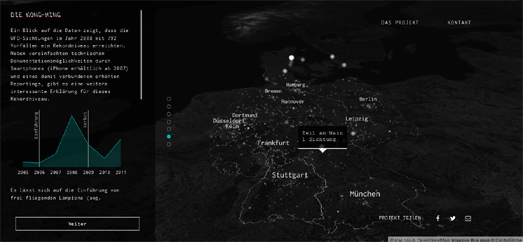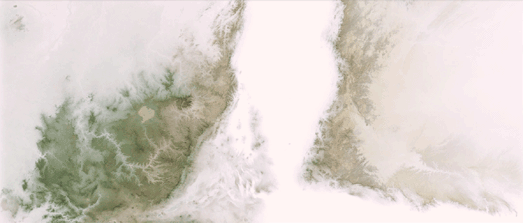Сообщения
Сообщения за сентябрь, 2016
Mapping the Aliens
- Получить ссылку
- X
- Электронная почта
- Другие приложения
Misty Mountain Mapping
- Получить ссылку
- X
- Электронная почта
- Другие приложения
The Street Sounds of San Francisco
- Получить ссылку
- X
- Электронная почта
- Другие приложения
Mapping 18th Century London
- Получить ссылку
- X
- Электронная почта
- Другие приложения
The Blocked Arteries of America's Roads
- Получить ссылку
- X
- Электронная почта
- Другие приложения
Play the 2016 Ryder Cup on Street View
- Получить ссылку
- X
- Электронная почта
- Другие приложения
The Great Smoky Mountains Species Map
- Получить ссылку
- X
- Электронная почта
- Другие приложения
Mapping Global Air Pollution
- Получить ссылку
- X
- Электронная почта
- Другие приложения
The Underground Sound of America
- Получить ссылку
- X
- Электронная почта
- Другие приложения
35,000 Marathon Runners Mapped
- Получить ссылку
- X
- Электронная почта
- Другие приложения
Time Travel Around the World
- Получить ссылку
- X
- Электронная почта
- Другие приложения
The Maps of the Week
- Получить ссылку
- X
- Электронная почта
- Другие приложения
Mapping Gentrification in New York
- Получить ссылку
- X
- Электронная почта
- Другие приложения
The Car Shaming Map
- Получить ссылку
- X
- Электронная почта
- Другие приложения
Weather Forecasts in 3D
- Получить ссылку
- X
- Электронная почта
- Другие приложения
Free Styling with Mapbox, Google & Maputnik
- Получить ссылку
- X
- Электронная почта
- Другие приложения
Where could you walk in ten minutes?
- Получить ссылку
- X
- Электронная почта
- Другие приложения
Mapping China's Foreign Investment
- Получить ссылку
- X
- Электронная почта
- Другие приложения
America's Contaminated Drinking Water Map
- Получить ссылку
- X
- Электронная почта
- Другие приложения
Mapping Germany's Power Sources
- Получить ссылку
- X
- Электронная почта
- Другие приложения
Connecting the Arctic
- Получить ссылку
- X
- Электронная почта
- Другие приложения
The 68 Stations of Montreal
- Получить ссылку
- X
- Электронная почта
- Другие приложения
10 Downing Street on Street View
- Получить ссылку
- X
- Электронная почта
- Другие приложения
Mapping Berlin's Election
- Получить ссылку
- X
- Электронная почта
- Другие приложения
Maps of the Week
- Получить ссылку
- X
- Электронная почта
- Другие приложения
The Building History Map
- Получить ссылку
- X
- Электронная почта
- Другие приложения
Tracking Global Fishing
- Получить ссылку
- X
- Электронная почта
- Другие приложения
Cycling in Bath
- Получить ссылку
- X
- Электронная почта
- Другие приложения
China's New Silk Roads
- Получить ссылку
- X
- Электронная почта
- Другие приложения
Attack of the Hamster Zombies
- Получить ссылку
- X
- Электронная почта
- Другие приложения
Bird Migrations Around the Globe
- Получить ссылку
- X
- Электронная почта
- Другие приложения
How the Police Track Ordinary Citizens
- Получить ссылку
- X
- Электронная почта
- Другие приложения
Map to the Stars
- Получить ссылку
- X
- Электронная почта
- Другие приложения
America Doesn't Swing Any More
- Получить ссылку
- X
- Электронная почта
- Другие приложения
Toronto's Air Pollution Map
- Получить ссылку
- X
- Электронная почта
- Другие приложения
The Octocat Map
- Получить ссылку
- X
- Электронная почта
- Другие приложения
Fall Foliage Maps
- Получить ссылку
- X
- Электронная почта
- Другие приложения