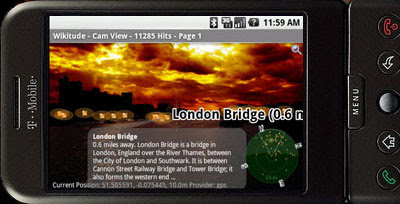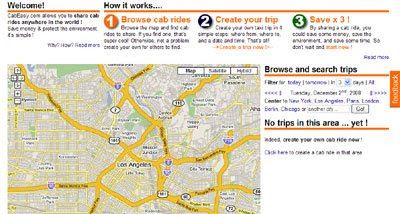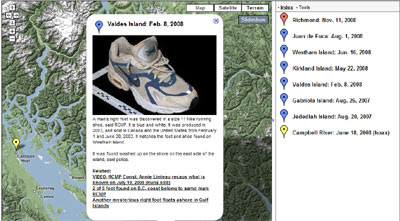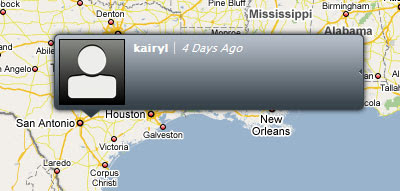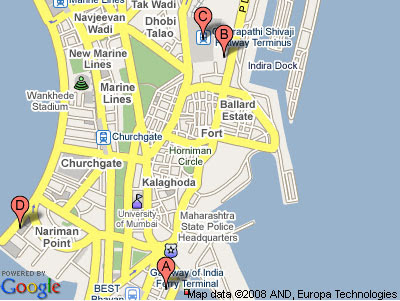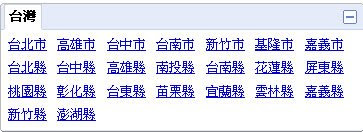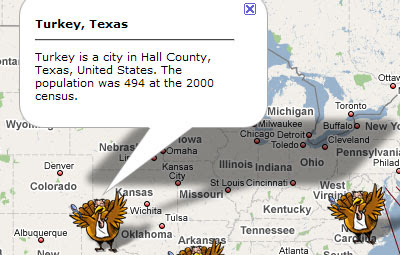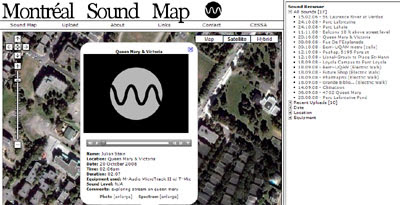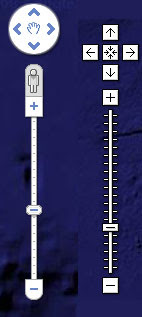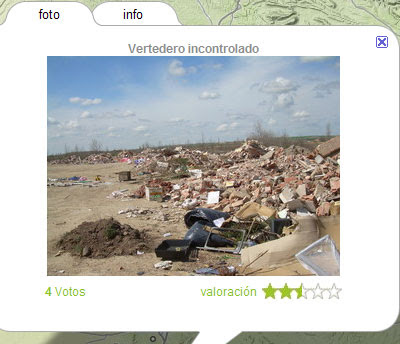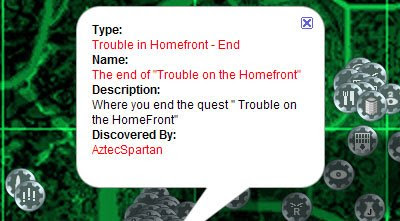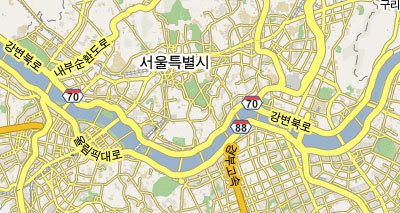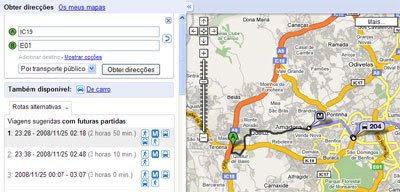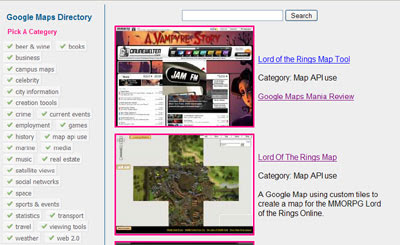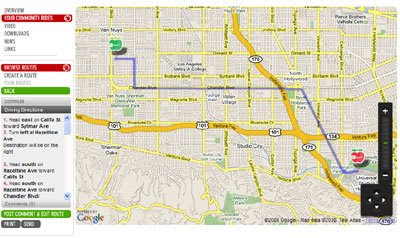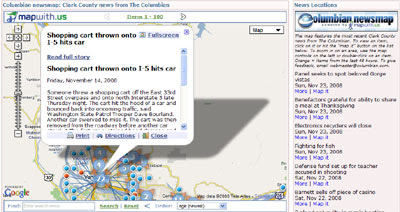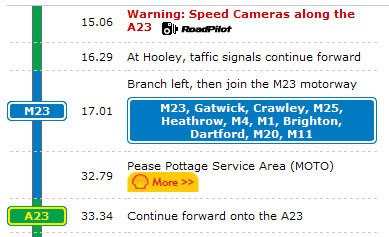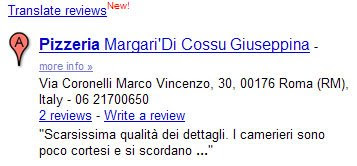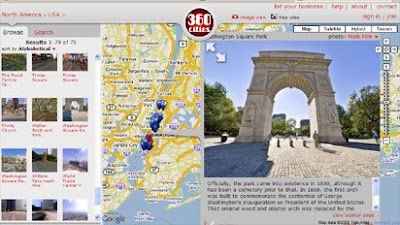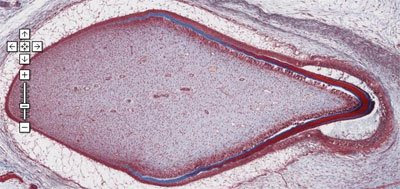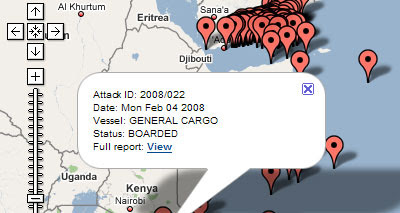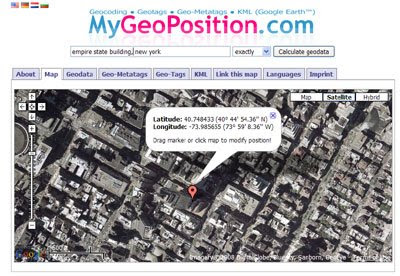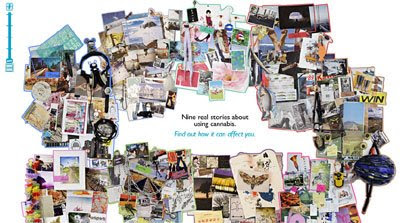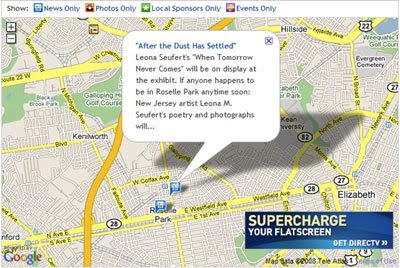Сообщения
Сообщения за ноябрь, 2008
Mumbai Attack Google Map Time-Line
- Получить ссылку
- X
- Электронная почта
- Другие приложения
Google Map for Mobile Without the Map
- Получить ссылку
- X
- Электронная почта
- Другие приложения
The Weekend Break
- Получить ссылку
- X
- Электронная почта
- Другие приложения
Share a Cab on Google Maps
- Получить ссылку
- X
- Электронная почта
- Другие приложения
Mumbai Terror Videos Mapped
- Получить ссылку
- X
- Электронная почта
- Другие приложения
Found Feet Google Map
- Получить ссылку
- X
- Электронная почта
- Другие приложения
Phone Friday
- Получить ссылку
- X
- Электронная почта
- Другие приложения
Updated Mumbai Map
- Получить ссылку
- X
- Электронная почта
- Другие приложения
Show Your Travels on Google Maps
- Получить ссылку
- X
- Электронная почта
- Другие приложения
Mumbai Attacks
- Получить ссылку
- X
- Электронная почта
- Другие приложения
Taiwan Gets Breadcrumbs & Transit
- Получить ссылку
- X
- Электронная почта
- Другие приложения
Turkey Fun (not for Turkeys)
- Получить ссылку
- X
- Электронная почта
- Другие приложения
Australian Campsites on Google Maps
- Получить ссылку
- X
- Электронная почта
- Другие приложения
French Traffic on Google Maps
- Получить ссылку
- X
- Электронная почта
- Другие приложения
Google Maps Sounding Off
- Получить ссылку
- X
- Электронная почта
- Другие приложения
Major Google Maps Redesign
- Получить ссылку
- X
- Электронная почта
- Другие приложения
Google Maps Directory Entries
- Получить ссылку
- X
- Электронная почта
- Другие приложения
Fallout 3 Google Map
- Получить ссылку
- X
- Электронная почта
- Другие приложения
Google Maps Launches in Korea
- Получить ссылку
- X
- Электронная почта
- Другие приложения
A Progress Bar, Snap to Route & Transit for Lisbon
- Получить ссылку
- X
- Электронная почта
- Другие приложения
Great Google Maps Day - Part Five
- Получить ссылку
- X
- Электронная почта
- Другие приложения
Great Google Maps Day - Part Four
- Получить ссылку
- X
- Электронная почта
- Другие приложения
Great Google Maps Day - Part Three
- Получить ссылку
- X
- Электронная почта
- Другие приложения
Great Google Maps Day - Part Two
- Получить ссылку
- X
- Электронная почта
- Другие приложения
Great Google Maps Day - Part One
- Получить ссылку
- X
- Электронная почта
- Другие приложения
Google Maps Translate Reviews
- Получить ссылку
- X
- Электронная почта
- Другие приложения
New Google Maps Features for iPhone
- Получить ссылку
- X
- Электронная почта
- Другие приложения
Congratulations to 360Cities.net
- Получить ссылку
- X
- Электронная почта
- Другие приложения
Google Maps - It's The Real Thing
- Получить ссылку
- X
- Электронная почта
- Другие приложения
Google Maps Friday Fun
- Получить ссылку
- X
- Электронная почта
- Другие приложения
Google Maps Virtual Microscope
- Получить ссылку
- X
- Электронная почта
- Другие приложения
Track Down A Pirate Day
- Получить ссылку
- X
- Электронная почта
- Другие приложения
MyGeoPosition
- Получить ссылку
- X
- Электронная почта
- Другие приложения
Water Quality Google Map
- Получить ссылку
- X
- Электронная почта
- Другие приложения
Google Maps Case Studies
- Получить ссылку
- X
- Электронная почта
- Другие приложения
Google Map of Nazi Members
- Получить ссылку
- X
- Электронная почта
- Другие приложения
Google Maps Story Collage
- Получить ссылку
- X
- Электронная почта
- Другие приложения
More News on Google Maps
- Получить ссылку
- X
- Электронная почта
- Другие приложения
Get Your Weather Map Here
- Получить ссылку
- X
- Электронная почта
- Другие приложения
Mashup Camp & London Geo Meet Up
- Получить ссылку
- X
- Электронная почта
- Другие приложения
First New Argentinian Map Mash-up
- Получить ссылку
- X
- Электронная почта
- Другие приложения
Geography Awareness Week
- Получить ссылку
- X
- Электронная почта
- Другие приложения