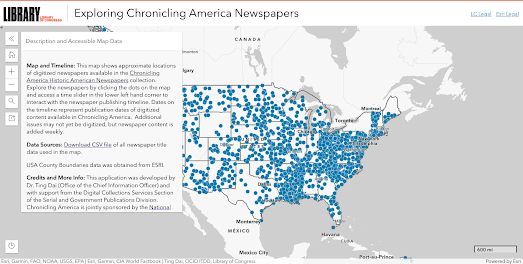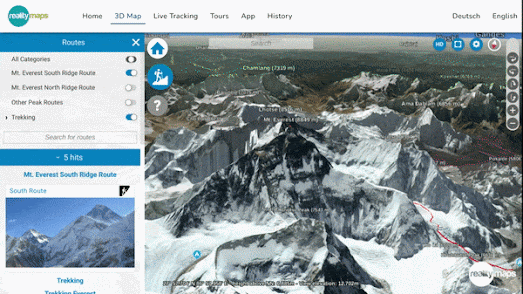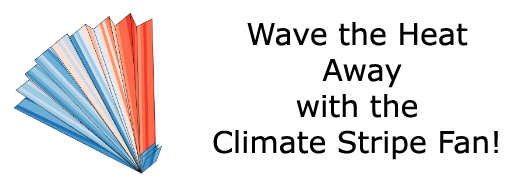Сообщения
Сообщения за июнь, 2022
Mapping Vintage Newspapers
- Получить ссылку
- X
- Электронная почта
- Другие приложения
Introducing Mapbox Globe View
- Получить ссылку
- X
- Электронная почта
- Другие приложения
Game of Populations
- Получить ссылку
- X
- Электронная почта
- Другие приложения
They Paved Paradise
- Получить ссылку
- X
- Электронная почта
- Другие приложения
Explore the Pyramids of Meroë
- Получить ссылку
- X
- Электронная почта
- Другие приложения
GoeGuessr for Art
- Получить ссылку
- X
- Электронная почта
- Другие приложения
Where is Abortion Illegal?
- Получить ссылку
- X
- Электронная почта
- Другие приложения
Climb Mount Everest in 3D
- Получить ссылку
- X
- Электронная почта
- Другие приложения
A Brief History of Time & Space
- Получить ссылку
- X
- Электронная почта
- Другие приложения
The Drunken Spider Crawl
- Получить ссылку
- X
- Электронная почта
- Другие приложения
Brooklyn Bridge is Falling Down
- Получить ссылку
- X
- Электронная почта
- Другие приложения
100 Years of Climate Data
- Получить ссылку
- X
- Электронная почта
- Другие приложения
Mapping the French Election
- Получить ссылку
- X
- Электронная почта
- Другие приложения
Backup Ukraine
- Получить ссылку
- X
- Электронная почта
- Другие приложения
Cool Off with a Climate Stripe Fan!
- Получить ссылку
- X
- Электронная почта
- Другие приложения
Comparing Map Projections
- Получить ссылку
- X
- Электронная почта
- Другие приложения
How Big is Occupied Ukraine?
- Получить ссылку
- X
- Электронная почта
- Другие приложения
URL Map
- Получить ссылку
- X
- Электронная почта
- Другие приложения
Data Spiders
- Получить ссылку
- X
- Электронная почта
- Другие приложения
The Poor & Poor Health in Brussels
- Получить ссылку
- X
- Электронная почта
- Другие приложения
Wheat, War & Famine
- Получить ссылку
- X
- Электронная почта
- Другие приложения
The Map of Your Twitter Friends
- Получить ссылку
- X
- Электронная почта
- Другие приложения
Scratch & Sniff New York
- Получить ссылку
- X
- Электронная почта
- Другие приложения
The Sound of 6,000 Years of Deforestation
- Получить ссылку
- X
- Электронная почта
- Другие приложения
The Noise of the City
- Получить ссылку
- X
- Электронная почта
- Другие приложения