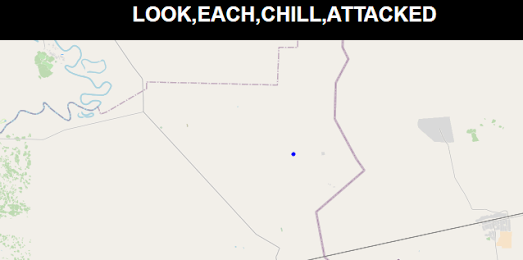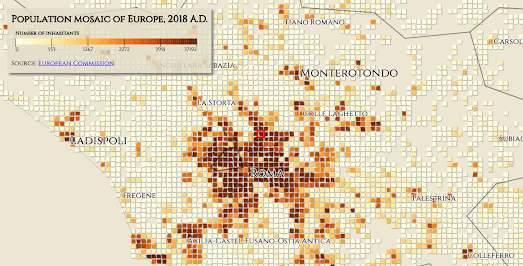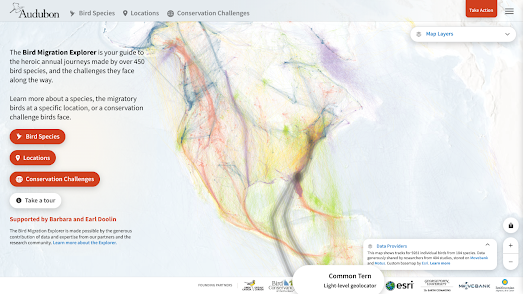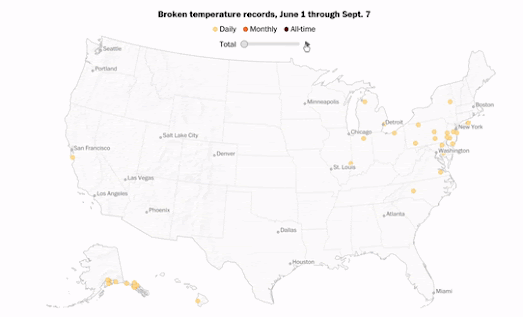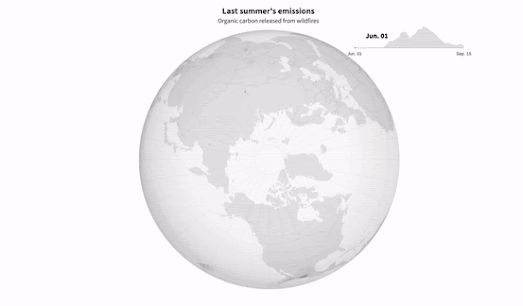Сообщения
Сообщения за сентябрь, 2022
Liberating Ukraine
- Получить ссылку
- X
- Электронная почта
- Другие приложения
Hurricane Ian Tracking Maps
- Получить ссылку
- X
- Электронная почта
- Другие приложения
Journey to the Moon in 3D
- Получить ссылку
- X
- Электронная почта
- Другие приложения
How Well Do You Know Your Boundaries?
- Получить ссылку
- X
- Электронная почта
- Другие приложения
Annotating Vintage Maps
- Получить ссылку
- X
- Электронная почта
- Другие приложения
What Four Words
- Получить ссылку
- X
- Электронная почта
- Другие приложения
Italian Election Maps
- Получить ссылку
- X
- Электронная почта
- Другие приложения
A 15th Century Map of the World
- Получить ссылку
- X
- Электронная почта
- Другие приложения
The RAF Map of Post-War London
- Получить ссылку
- X
- Электронная почта
- Другие приложения
The United States of Extinction
- Получить ссылку
- X
- Электронная почта
- Другие приложения
The Number of Cars in Berlin
- Получить ссылку
- X
- Электронная почта
- Другие приложения
CSI Suspect Mapping
- Получить ссылку
- X
- Электронная почта
- Другие приложения
If the Romans did Data Visualization
- Получить ссылку
- X
- Электронная почта
- Другие приложения
The Bird Migration Explorer
- Получить ссылку
- X
- Электронная почта
- Другие приложения
The First Summer of the Rest of Your Life
- Получить ссылку
- X
- Электронная почта
- Другие приложения
The Disastrous Growth of Arctic Wildfires
- Получить ссылку
- X
- Электронная почта
- Другие приложения
The Queen's Procession Route in London
- Получить ссылку
- X
- Электронная почта
- Другие приложения
Does the UK Really Want a King?
- Получить ссылку
- X
- Электронная почта
- Другие приложения
Animating the Weather
- Получить ссылку
- X
- Электронная почта
- Другие приложения
America's New Climate Change Map
- Получить ссылку
- X
- Электронная почта
- Другие приложения
Is Havana the World's Least Sexist City ?
- Получить ссылку
- X
- Электронная почта
- Другие приложения
Your Town, Middle-earth
- Получить ссылку
- X
- Электронная почта
- Другие приложения
Mapping Constantinople
- Получить ссылку
- X
- Электронная почта
- Другие приложения
Leaflet-IIIF-GeoJSON
- Получить ссылку
- X
- Электронная почта
- Другие приложения
The Southeast Asia Map Collection
- Получить ссылку
- X
- Электронная почта
- Другие приложения