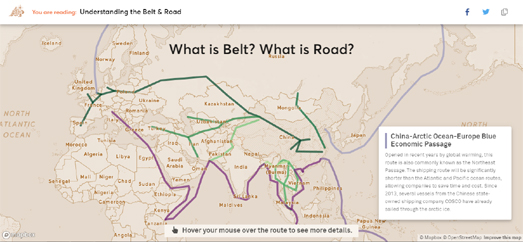Сообщения
Сообщения за март, 2019
Snakes on a Map
- Получить ссылку
- X
- Электронная почта
- Другие приложения
Urbano Monte's Planisphere As a Globe
- Получить ссылку
- X
- Электронная почта
- Другие приложения
Let's Make a Choropleth Map
- Получить ссылку
- X
- Электронная почта
- Другие приложения
Washington's Earthquake Prone Buildings
- Получить ссылку
- X
- Электронная почта
- Другие приложения
Europe's Measles Outbreak
- Получить ссылку
- X
- Электронная почта
- Другие приложения
Redesigning the London Underground Map
- Получить ссылку
- X
- Электронная почта
- Другие приложения
The Map of Baseball Fandom
- Получить ссылку
- X
- Электронная почта
- Другие приложения
How to Make a Map with Leaflet
- Получить ссылку
- X
- Электронная почта
- Другие приложения
The SB-50 Impact Map
- Получить ссылку
- X
- Электронная почта
- Другие приложения
Hillshade Mapping in Real Time
- Получить ссылку
- X
- Электронная почта
- Другие приложения
Animating Commuter Journeys
- Получить ссылку
- X
- Электронная почта
- Другие приложения
The Story of The U.S. in 141 Maps
- Получить ссылку
- X
- Электронная почта
- Другие приложения
How Boeing 737 Flights Came to an End
- Получить ссылку
- X
- Электронная почта
- Другие приложения
Where is Your Surname From?
- Получить ссылку
- X
- Электронная почта
- Другие приложения
Map Breakout!
- Получить ссылку
- X
- Электронная почта
- Другие приложения
Global Flight Patterns
- Получить ссылку
- X
- Электронная почта
- Другие приложения
The Latitude & Longitude of Population
- Получить ссылку
- X
- Электронная почта
- Другие приложения
Understanding China's Belt & Road Project
- Получить ссылку
- X
- Электронная почта
- Другие приложения
Britain's Most Expensive Wrong Turn
- Получить ссылку
- X
- Электронная почта
- Другие приложения
Can We Save the World's Forests?
- Получить ссылку
- X
- Электронная почта
- Другие приложения
Revoke Article 50
- Получить ссылку
- X
- Электронная почта
- Другие приложения
The Geography of European Drug Taking
- Получить ссылку
- X
- Электронная почта
- Другие приложения
Mapping the World's 7,111 Living Languages
- Получить ссылку
- X
- Электронная почта
- Другие приложения
Moving From Coal to Gas & Renewable Energy
- Получить ссылку
- X
- Электронная почта
- Другие приложения
Mapping the Midwest Floods
- Получить ссылку
- X
- Электронная почта
- Другие приложения
Mapping the Ganges & Its Pollution
- Получить ссылку
- X
- Электронная почта
- Другие приложения
Who Will Win the Global City Race?
- Получить ссылку
- X
- Электронная почта
- Другие приложения
The Deathscapes of China
- Получить ссылку
- X
- Электронная почта
- Другие приложения
Who Owns NYC?
- Получить ссылку
- X
- Электронная почта
- Другие приложения
The Rising Temperatures of Europe
- Получить ссылку
- X
- Электронная почта
- Другие приложения
John Ogilby's Cartography
- Получить ссылку
- X
- Электронная почта
- Другие приложения
Europe's Busiest Shipping Routes Revealed
- Получить ссылку
- X
- Электронная почта
- Другие приложения