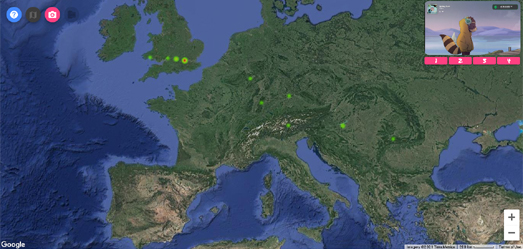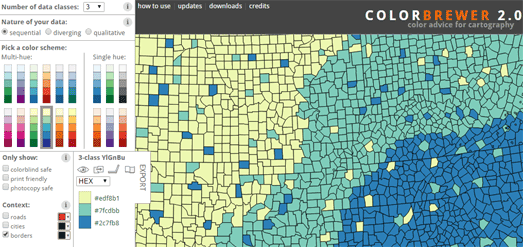Сообщения
Сообщения за март, 2021
Mapping Earth's Climate History
- Получить ссылку
- X
- Электронная почта
- Другие приложения
Discovering Local History and Culture
- Получить ссылку
- X
- Электронная почта
- Другие приложения
Can You Navigate the Suez Canal?
- Получить ссылку
- X
- Электронная почта
- Другие приложения
Mapping Vaccination Rates
- Получить ссылку
- X
- Электронная почта
- Другие приложения
Evergreen Anti-Shipping
- Получить ссылку
- X
- Электронная почта
- Другие приложения
The Interactive Mao Kun Map
- Получить ссылку
- X
- Электронная почта
- Другие приложения
How to Free the Ever Given
- Получить ссылку
- X
- Электронная почта
- Другие приложения
How to Make Lockdown Walks Interesting
- Получить ссылку
- X
- Электронная почта
- Другие приложения
Mapping Where the Rivers Flow
- Получить ссылку
- X
- Электронная почта
- Другие приложения
The Continuing Legacy of Redlining
- Получить ссылку
- X
- Электронная почта
- Другие приложения
Global Elevation & Bathymetry Data
- Получить ссылку
- X
- Электронная почта
- Другие приложения
Mapping Mumbai's Coastal Ecosystems
- Получить ссылку
- X
- Электронная почта
- Другие приложения
New York Bike Maps
- Получить ссылку
- X
- Электронная почта
- Другие приложения
Mapping Seasonal Fruit & Veg
- Получить ссылку
- X
- Электронная почта
- Другие приложения
Music Maps of the World
- Получить ссылку
- X
- Электронная почта
- Другие приложения
The D.C. Helicopter Map
- Получить ссылку
- X
- Электронная почта
- Другие приложения
Personal Air Pollution Reports
- Получить ссылку
- X
- Электронная почта
- Другие приложения
Political Segregation in America
- Получить ссылку
- X
- Электронная почта
- Другие приложения
2021 Dutch Election Maps
- Получить ссылку
- X
- Электронная почта
- Другие приложения
Color Schemes for Maps
- Получить ссылку
- X
- Электронная почта
- Другие приложения
The Corridors and Slums of Amsterdam
- Получить ссылку
- X
- Электронная почта
- Другие приложения
Elevating the World
- Получить ссылку
- X
- Электронная почта
- Другие приложения
Open Street View
- Получить ссылку
- X
- Электронная почта
- Другие приложения
Mapping the Texas Tornadoes
- Получить ссылку
- X
- Электронная почта
- Другие приложения
The Global Easter Egg Hunt
- Получить ссылку
- X
- Электронная почта
- Другие приложения
Tracking Global Coronavirus Vaccinations
- Получить ссылку
- X
- Электронная почта
- Другие приложения
The Dutch Election Dot Map
- Получить ссылку
- X
- Электронная почта
- Другие приложения
The Japanese Tsunami Video Map
- Получить ссылку
- X
- Электронная почта
- Другие приложения
The OSM Ochestra
- Получить ссылку
- X
- Электронная почта
- Другие приложения
Honoring America's Covid Victims
- Получить ссылку
- X
- Электронная почта
- Другие приложения
The Global Wildfire Map
- Получить ссылку
- X
- Электронная почта
- Другие приложения
Putting Women on the Map
- Получить ссылку
- X
- Электронная почта
- Другие приложения