AI Your Home on Street View
Have you ever wanted to radically alter the ambiance of your neighborhood? Perhaps you've always dreamed of turning your sleepy suburban road into a bustling inner-city street. Or maybe you've always wanted to dig up your nearby traffic heavy roads and replace them with green fields and trees. Well now you can - at least virtually.
Panoramai is a new fun tool which allows you to grab Google Maps Street View panoramas from any location in the world and change their appearance based on your own AI prompts. For example the animated GIF above shows my childhood home re-imagined as a Vincent van Gogh painting, as a sc-fi landscape, a post-zombie apocalypse and under 3 feet of water.
You can also change the appearance of your home on Street View using the Netherlands Board of Tourism's Dutch Cycling Lifestyle map.
It is a matter of great sadness to the Dutch people that people in the rest of the world are not able to live in cycle-friendly environments. Therefore the Netherlands Board of Tourism decided to help the great car-worshiping unwashed picture the beauty of a car free environment. Enter your address into the Dutch Cycling Lifestyle and you can see how your street might look without that noisy road and those dirty cars.
Like Panoramia Dutch Cycling Lifestyle uses an AI to alter the Google Maps Street View image of your street - only in this case to make it a little more Dutch. The result is an imagined view of your road, looking a little greener and probably a lot more attractive.
Wait! There is even more fun to be had with Google Maps Street View. Thanks to Street Galleries, you can also create your own virtual outdoors art gallery with Street View. Street Galleries is a Google Arts & Culture project which allows you to decorate cities around the world on Google Maps Street View with works of art from some of the world's leading museums.
You can choose from one of ten locations in a number of the world's major cities. Once you have chosen a location, you can begin adding paintings to the Street View of that location. Pick a painting from the Google Arts & Culture digital collections and you can hang it anywhere within your Street View panorama. You can move the painting around in the Street View, allowing you to hang the picture on a building, on the road or even just leave it hanging in mid-air.
Hat-tip: Webcurios
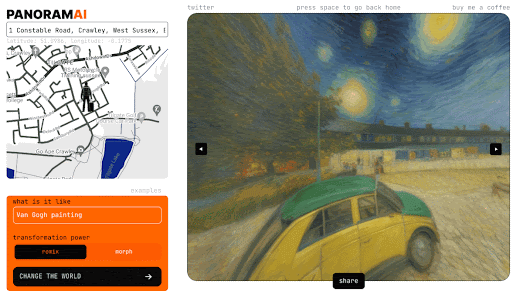




Комментарии