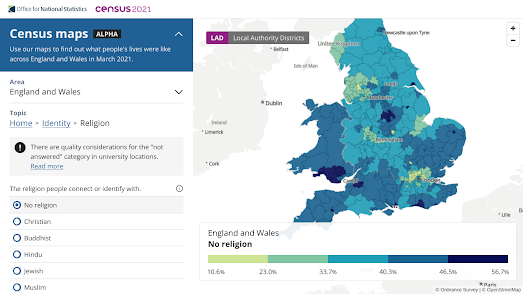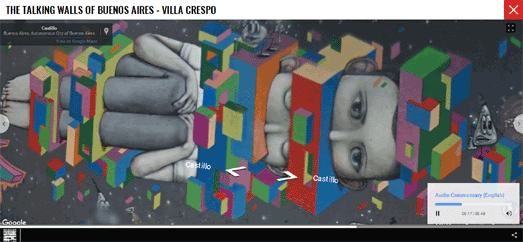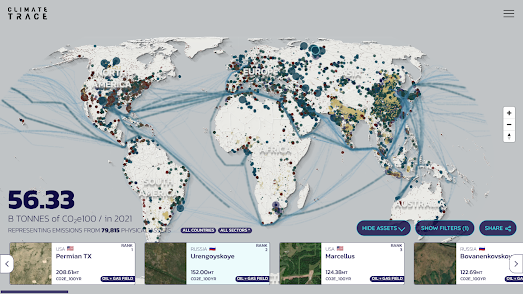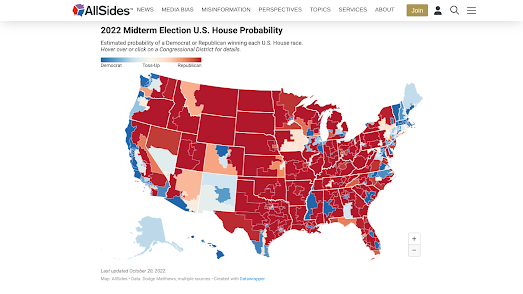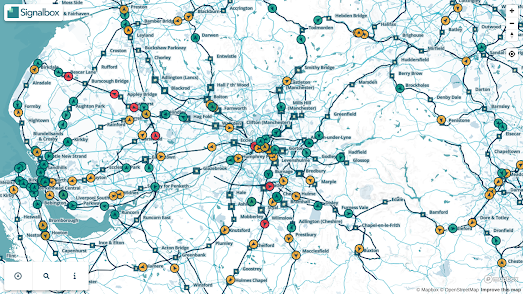New data from the 2021 UK census shows that for the first time less than half of the people of England & Wales identify as Christians. In last year's census 5.5 million fewer people described themselves as Christian than in 2011.
The Church of England plays an integral role in UK life. 27 bishops are automatically given seats in the House of Lords (the upper house of the UK parliament) and schools in the country are required to teach and worship the Christian religion. The new census data has led to renewed calls for the disestablishment of the Church of England, to end its status as the official church of the UK.
You can explore support for the Christian religion and the support for other religions on the Office for National Statistics Census Mapper. This interactive choropleth map allows you to view the percentage of people who identify with the Christian, Muslim, Jewish, Buddhist, Hindu, or Sikh religions, or who identify as non-religious.
One interesting pattern revealed by the map is that inner-city census tracts seem to have fewer Christians than suburban and rural areas. This doesn't mean that these areas necessarily have more people identifying as non-religious. The drop in the percentage of people identifying as 'Christian' in inner-city areas appears to be because these areas are more ethnically diverse. In other words more people in these areas identify with non-Christian religions.
Across England & Wales 37.2% of the population said they had no religion. 46.2% of people said that they were Christian. On current trends by the time of the next census in a decade's time there will be more non-religious people than Christians in England & Wales.
If you select 'No religion' on the ONS map you can view the areas of England & Wales where the majority of the population already identifies as non-religious. South Wales in particular has a cluster of census tracts where the majority of the people have no religion. Norwich and Brighton and Hove also stand out as cities where over half the population identify as non-religious. Interestingly both Norwich and Brighton & Hove have a relatively high percentage of White residents, compared to other cities in England & Wales. This may suggest that there is a higher percentage of people identifying as non-religious in the White population than there is in other ethnic groups.