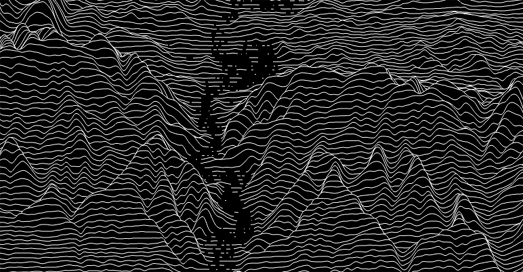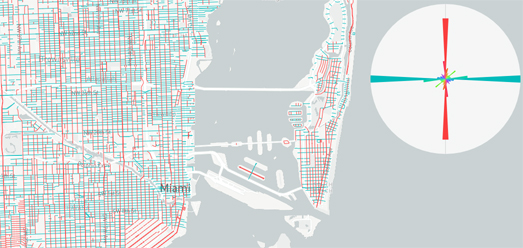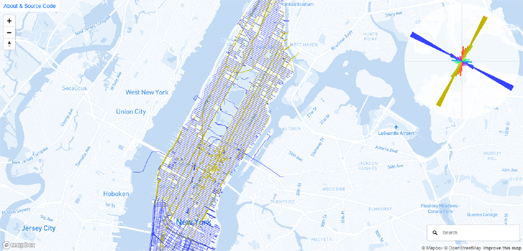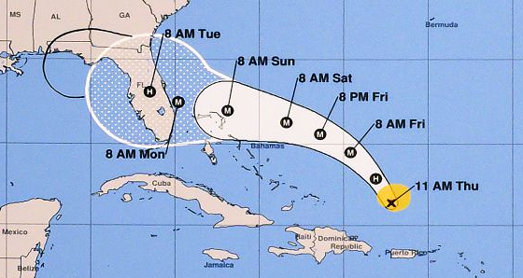
During December the Maps Mania team usually spends many hours debating which were our favorite maps of the year. This year the choice was very easy. In 2019 there was only one real contender.
The 2019 Maps Mania Map of the Year is Donald Trump's Sharpie-gate Map.
On Sunday September 1st Donald Trump Tweeted that Alabama was in danger from the approach of Hurricane Dorian. Fortunately for the citizens of Alabama, and embarrassingly for the President, Alabama was not on the projected path of the hurricane.
When the error was pointed out to the President he took a really weird, but entirely within character, decision. Rather than admit to being wrong Donald Trump doubled down on his mistake. On Thursday August 29th the President called a White House briefing. In this briefing Donald Trump held up a NOAA hurricane advisory map showing Dorian's five-day forecast path into Florida. On this official NOAA map the President, or one of his employees, had drawn with a Sharpie an additional cone which extended into Alabama.
The NOAA map shows in white the hurricane's five day cone of uncertainty. With a black Sharpie line the President's map includes a cone of imbecility - the area that the impeached President Trump mistakenly warned was in the path of Hurricane Dorian.
There are a lot of pious gatekeepers in cartography. People who believe that amateurs really shouldn't mess with GIS without knowing at least some of the basic rules of cartography. Over the last 14 years Maps Mania has taken a more inclusive approach and has championed the work of amateur cartographers. If anything this blog is a celebration of maps created by individuals who often have very little formal training in cartography.
Maps Mania will always support the rights of idiots to make maps. In that spirit we are proud to award Donald Trump the award of Idiot Cartographer of the Year.
You might not like Donald Trump's map but the 2019 Sharpie-gate map is an almost perfect metaphor for this idiot's term of office. It perfectly encapsulates Trump's inability to listen to experts. His tendency to then make childlike mistakes. His refusal to then admit to these mistakes. And finally his amateur and often moronic attempts to cover up those mistakes.
Unfortunately for the people of America, in the paragraph above, you can also substitute the word 'crimes' for 'mistakes'.
If you want to finish 2019 by looking at some good maps then you might like Mapbox's round-up of 19 Amazing Maps from 2019. If you want to view some great maps without the Mapbox bias then you might also like Cartonerds's Favourite Maps from 2019. Cartonerd's list includes the work of Eleanor Lutz, who would I suspect be many people's Cartographer of the Year 2019.