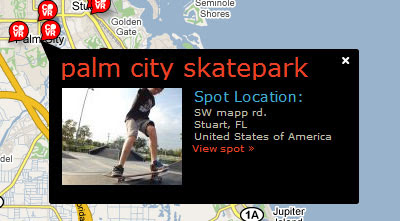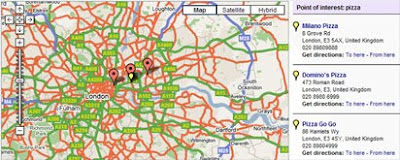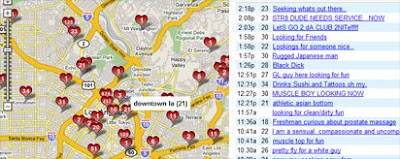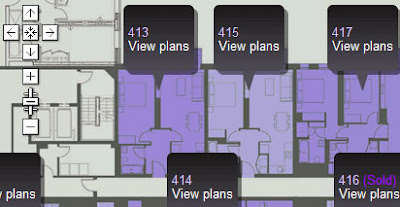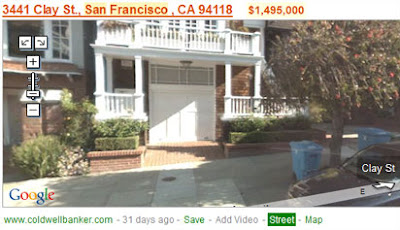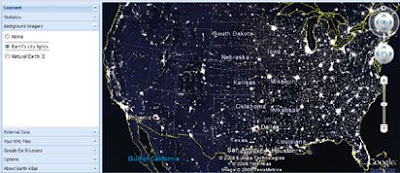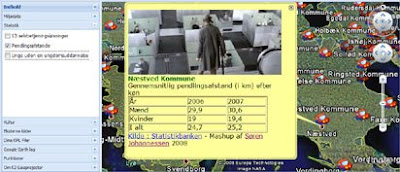Two weeks ago Google added Street View to a number of French cities. The rumours are that tomorrow Google will announce Street View for a number of Spanish towns. Therefore it seems only fair to do a quick round up of some of the wonderful websites that provide 360 panoramas with Google Maps. Perhaps the surprising thing is that each of the sites listed here provide panoramas of far better resolution than you get with Street View.
Panedia
Panedia is an Australian site that has mapped over 6000 interactive panoramas, including Uluru (above, the Sydney Opera House and Sydney Harbour Bridge.
Panedia allows users to search for panoramas via a Google Map. The panoramas are tagged on the map and thumbnails of the panoramas are shown in a sidebar. When you zoom in on an area or pan the map the thumbnails change to reflect the panoramas currently in the map view.
Panedia have also recently added a new feature that allows users to embed Panedia panoramas in their own websites. Here is an example below,
Sydney Virtual Tours by Panedia.comNikon Indy 300The Nikon Indy 300 site is an example of a website using Panedia's mapped panoramas to enhance the experience of their users.
The site has embedded a map of the course of the Nikon Indy 300 that includes numerous interactive panoramas around the track.
Singapore VR
Singapore VR is a project website created by VR photographer, Aram Pan to give visitors a virtual experience of Singapore. It not only covers the usual tourist spots but also the people and events that make Singapore so unique.
The site uses Google Maps to show where each panorama was taken. When you open a map marker you are presented with a thumbnail and a link to the panorama.
Limoges 360
Limoges 360 has mapped over 150 panoramas of this beautiful French city.
As well as the panoramas Limoges 360 includes a number of map layers that can be turned on or off. The layers include libraries, churches, cinemas, parks, markets, museums and many more. But it is the panoramas that will take your breath away.
360 Toronto360Capture.com has created a Google Map of locations throughout the city of Toronto where you can interact with panoramic views of various locations. Dubbed the "See Toronto" project its aim is to promote tourism for the city. You can view the CN Tower, Rogers Centre (formerly the SkyDome), University of Toronto and Toronto City Hall (among others).
Panoramic EarthPanoramic Earth maps 360 degree panoramas from around the world. Each panorama includes a local description and visitor reviews. One very nice feature of the maps is the direction finder that indicates your virtual view as you navigate the 360 degree panorama.Panoramic Earth also provides the option of embedding the content in another web site.360Cities.net360Cities have recently redesigned their site of panoramic images. They have now mapped over 5,000 panoramic QuickTime Movies for 45 cities around the world, with 'many more to come'. The new home page of 360Cities has some 'Twittervision' style animation between the mapped cities.360 PanoramyThis site has mapped hundreds of 360 degree panoramas, mainly in Poland and the Czech Republic.
Czech Republic: Prague 360
Explore the beautiful city of Prague using this great Google Maps mashup (translated into 18 languages) Features city highlights with a nice Flash panoramic viewer. This is definitely one to check out!
360 Tuscany
Tuscany has to be one of the most beautiful areas in the world. If you've never had the opportunity to visit this region of Italy, or if have and you wish to be reminded of its beauty then visit Tuscany 360. 360 Tuscany provides a large number of interactive 360 degree panoramic images of the Tuscany region in Italy. It includes panoramas for Assisi, Cortona, Elba, Florence, Lucca, Montepulciano, Perugia, Pisa, San Gimignano and Siena. Each town has its own Google Map on which the available panoramas are tagged. When you click on a tag the selected panorama opens. Bellisimo!FotopanoramaA series of 360 degree pictures, taken mostly in the region of Galicia, and placed over a Google map. The mashup is related to the
Digito.es, a photography stock website.
_____________