Virtual Reality OpenStreetMap
osm4vr is a virtual reality world built using OpenStreetMap map tiles and building footprints. Using osm4vr with a VR headset you can explore the world in virtual reality. Alternatively, if you don't have access to a headset you can simply fly around the world in your browser instead.
Most of the 3d buildings are created using OSM building footprints with building heights, so the graphics can be a little basic. In VR you can flap your arms and fly around the world. In the browser you can use your arrow keys and mouse to navigate around instead. osm4vr also has a search box so you can quickly transport yourself to any location in the world.
You can also explore OpenStreetMap in virtual reality using VR Map. VR Map displays OpenStreetMap data as a virtual reality environment with 3D buildings and trees. You can move around this demo VR Map using your keyboard's arrow keys (or the W,A,S,D keys) and by using your mouse to pan around the scene.
Currently VR Map allows you to explore only a few select locations around the world (including Vienna, San Francisco and New York). However if you fork VR Map on GitHub you can change the initial map coordinates to any location in the world. The virtual reality environment uses an OpenStreetMap tile layer as the ground layer. Buildings tagged in OSM are extruded by their height tags (or to 15 metres if the building doesn't have a height defined). Trees are rendered using the OSM tags for height, circumference and diameter_crown.
osm4vr was inspired by VR Map. However, while VR Map works only in limited areas (thanks to geographical data pre-downloaded from OSM), osm4vr loads the OSM map tiles and buildings dynamically so you can freely move around the whole world.
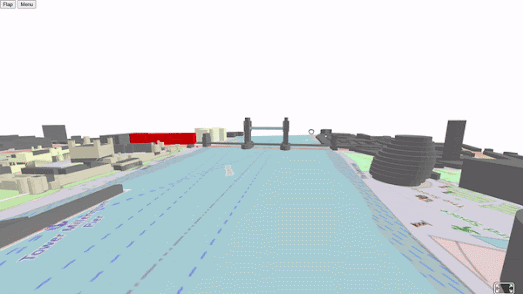



Comments