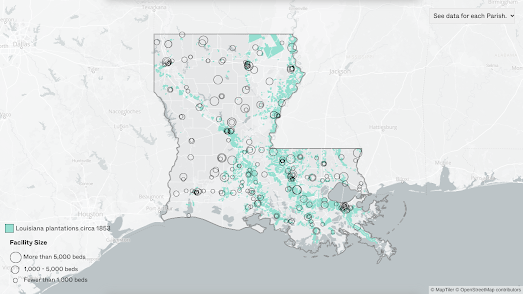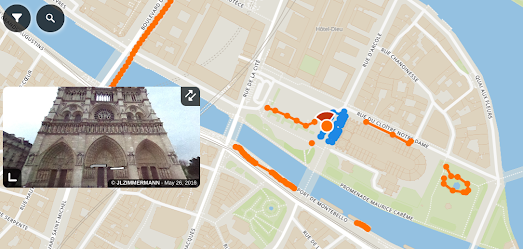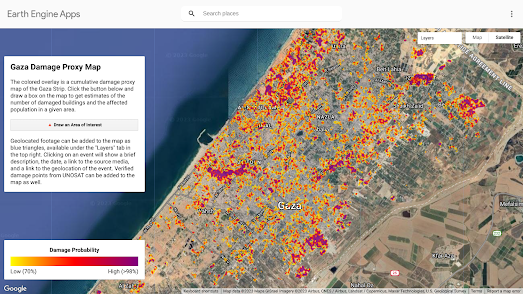Posts
Showing posts from November, 2023
London, Paris & Berlin Metro Memory Games
- Get link
- X
- Other Apps
Global Sentiment Towards Israel & Palestine
- Get link
- X
- Other Apps
America's Changing Plant Hardiness Zones
- Get link
- X
- Other Apps
Alternatives to Google Maps Street View
- Get link
- X
- Other Apps
The Rise & Fall of National Rail Networks
- Get link
- X
- Other Apps