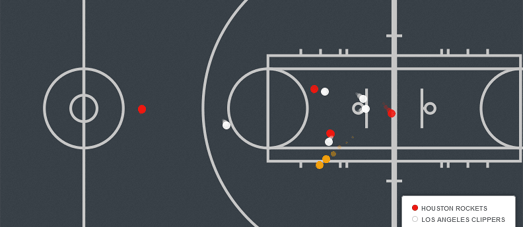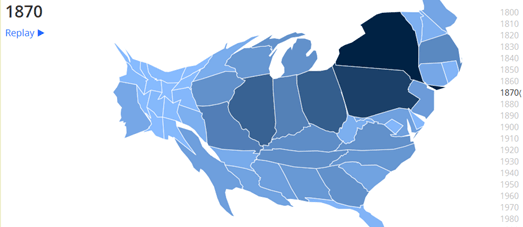Posts
Showing posts from August, 2015
Mapping the Gentrification of San Francisco
- Get link
- X
- Other Apps
Mapping the Illegal Trade in Elephant Tusks
- Get link
- X
- Other Apps
The Westerly Migratory Pattern of the USA
- Get link
- X
- Other Apps
Chicago's Disappearing White Working Class
- Get link
- X
- Other Apps
Where Tourists in Spain Spend their Money
- Get link
- X
- Other Apps