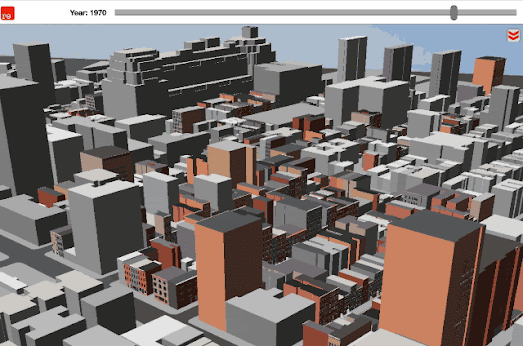Posts
Showing posts from October, 2020
Biden Wins the Presidential Donations Race
- Get link
- X
- Other Apps
Climate Change & the California Wildfires
- Get link
- X
- Other Apps
Life is Getting Better - Maps Are Not!
- Get link
- X
- Other Apps
Mapping Cholera in Amsterdam, Soho & Leeds
- Get link
- X
- Other Apps
The Indigenous People's 'Cessions' Maps
- Get link
- X
- Other Apps