Pacman on Google Maps
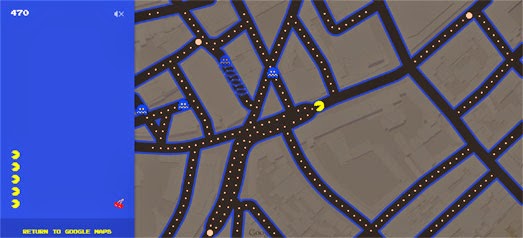
Fire-up Google Maps today and you can play Pacman!
If you go to Google Maps today you will see a button in the bottom left of the map. Click the Pacman button and Google Maps turns into a fully functioning Pacman game. If you don't see the button then zoom in on an area with lots of roads.
In the game dots are added to the roads and that famous yellow pill and colored ghosts appear. All you have to do is to collect all the dots and avoid those chasing ghosts. Make sure to turn on the sound if you want to wacca, wacca, wacca across the map in style.
If you want to play on a different map then simply click on the 'return to Google Maps' link, pan to a different location, and click on the Pacman button again.
If you're using the classic Google Maps you will have to update to the new look Google Maps.

I know it sounds impossible but when you do get bored of playing Pacman on Google Maps might I suggest that you then try playing MapsTD.
MapsTD is an amazing tower defense game built using the Google Maps API . In the game you can choose from a number of location around the world. When you have selected a location you then have to defend it from attackers by strategically placing your defense towers.
If you've ever played a Tower Defense game you should know what to expect. If you haven't then where have you been for the last few years?
You might also want to have a look at:
The Top 6 Google Maps Games
5 Amazing Google Maps Driving Games


Comments