Playing with Map Styles

If you like your maps with a little style your options just got wider. Mapzen has released a new browser based map style editor. Tangram Play is a real-time tool for editing Tangram map styles directly in your browser.
Tangram Play is split into two main areas the map and the map editor. You can adjust the style of any of the map layers directly in the map editor and all the changes you make to the style will be instantly shown in the map pane. The editor includes color pickers in the map editing pane which enables you to simply select the colors you want for different elements on the map from the pop-up color picker.
When you are happy with your map style you can save your style. You can then share the style with others by getting a shareable link to your styled map. If you want to use the style in your Tangram maps you can grab the JavaScript code which you can then use with your Mapzen account.
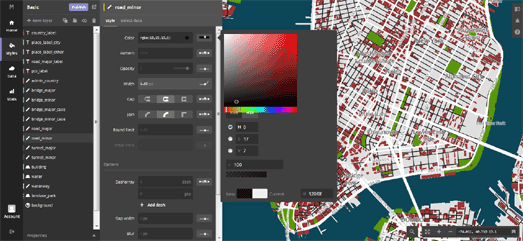
Mapbox GL also has its own browser based map style editor. Mapbox Studio. Mapbox Studio gives you complete control over the design of your Mapbox created maps. It allows you to define the colors of map layers, change the size & fonts of map labels and even add & style your own data on the map.
Mapbox Studio is probably the most complete browser based style editor for interactive maps. It currently gives you the option to customize the look and feel of more map features than other map style editors. The ability to add and style data to the base map also means that you have control not only of the look of your base map but of your completed map visualization of geographical data.

The Google Maps API also allows you to change the colors of different map elements and to define which map elements are visible on your finished map. To start creating your own custom map styles for Google Maps you can use the Google Maps APIs Styling Wizard. The wizard allows you to quickly adjust the number of labels, landmarks and roads that are visible on the map. It also contains a number of pre-designed themes, such as the vintage and night-time map styles.
If you want to change the look of your map style even further just click on the 'more options' button. This will allow you to control which feature types you wish to display in your style and allow you to change their appearance on the map.
You can learn more about custom map styles in the Google Maps API documentation for Android, iOS and JavaScript.


Comments