The Rand McNally Trip Planner
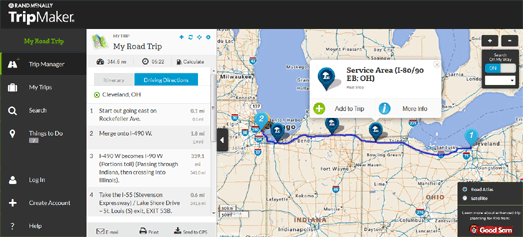
Rand McNally Trip Maker is a new interactive road trip planning tool. Using the map you can get turn-by-turn driving directions for your trip with the option to find interesting places to visit along the route.
To create a road trip with Trip Maker you just need to enter a starting location and your destination. You can add extra stops to your trip simply by selecting the 'Add Stop' button. Your new stop will then be added to your to a trip automatically, in the location that best minimizes your total driving distance.
You can adjust the route of your trip simply by dragging the route line around on the map. If you want to add a waypoint to a route you can therefore just drag and drop the line on your desired location and the the route will automatically update.
If you want to make some pit-stops along your route you can use the 'Search on My Way' option. This allows you to search for rest-stops and points of interest along your route. You can even define how far you are prepared to deviate from your route for interesting places to visit by entering the number of miles.
When you are happy with your planned road trip you can email and export your trips to any Rand McNally GPS device.


Comments