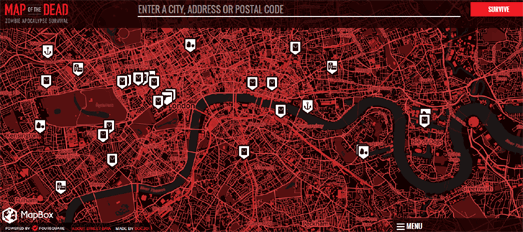Posts
Showing posts from October, 2013
Finally a Repository of Google Map Styles
- Get link
- X
- Other Apps
Scroll Across the World in Street View
- Get link
- X
- Other Apps
Generate Random Stories with Street View
- Get link
- X
- Other Apps
Create Story Maps with the Google Maps API
- Get link
- X
- Other Apps
5 Fun Ways to Decorate your House on Street View
- Get link
- X
- Other Apps
How Your Representatives Voted on the Shutdown
- Get link
- X
- Other Apps
Where You Can Get High in the Netherlands
- Get link
- X
- Other Apps