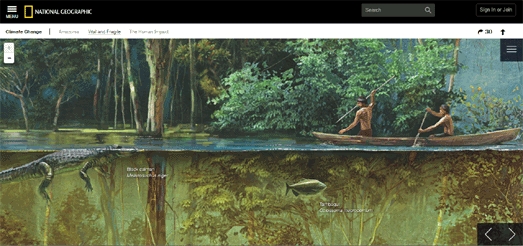Posts
Showing posts from October, 2015
Switzerland's Political Map Moves to the Right
- Get link
- X
- Other Apps
The Noise Pollution Map - With Real Noise
- Get link
- X
- Other Apps
Exploring the World's Most Northern City
- Get link
- X
- Other Apps
Street View in Turkey, Ukraine & Macedonia
- Get link
- X
- Other Apps
Jackson Pollock's Hoods in San Francisco
- Get link
- X
- Other Apps
Mapping English Deprivation - Part Two
- Get link
- X
- Other Apps
Why Chicago is the Alley Capital of the US
- Get link
- X
- Other Apps