Spanish Google Maps Mash-Up Round-Up (10/08)
Biodiversity Heat Maps
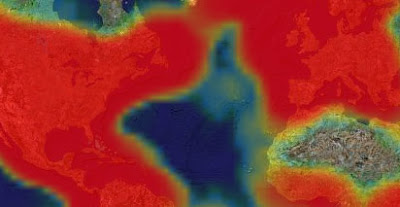
The Biodivertido blog has produced an excellent heat map of biodiversity data. The heat map comes with a slider so that it is possible to adjust the transparency of the heat map overlay. It is also possible to adjust the quality of the rendering of the heat map.
Even more amazing is that the Biodivertido blog provides instructons on how the heat map was produced.
PlaceChannel
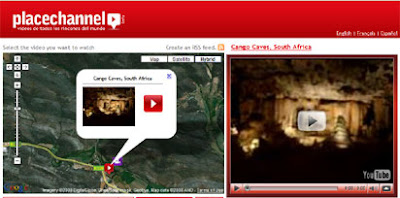
PlaceChannel is a Google Maps mash-up with YouTube videos. PlaceChannel lets you navigate the world on Google Maps and view geo-tagged videos of different locations.
What I like most about PlaceChannel is that anyone can easily add their own video to the map. To add a video you simply click on a location and type in the URL of your video. It is even possible to add a link to your bookmark bar so that when you are watching a video in YouTube you can quickly add the video to the map.
Canary Isles Spatial Data

This maps mash-up uses the Google Maps API to portray a large number of different maps of the Canary Islands. The maps include satellite maps, street maps, topographic maps, geological and vegetation maps.
The site also comes with a number of tools. For example, it is possible to measure the distance between any two points via two movable markers or it is possible to work out the size of an area by drawing a polygon.
Tapas y Tapas

Tapas y Tapas is a map of bars serving tapas in Spain (mainly in Madrid). Clicking on one of the red tags opens an information window containing a link to a page about the bar. The individual pages contain the address of the tapas bar and a zoomed in Google Map of the bar.
Chat en Mapas
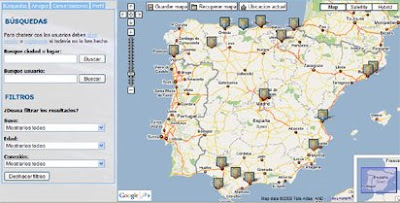
Chat en Mapas allows registered users to find friends via Google Maps and chat to them on line. The initial map view is centred on your current location. When you finish a session you can save your location and the next time you open the site the map should be centred on your saved location.
Each marker on the map represents a user. The markers of members currently on line are lit up and those who are off line are shaded. When you open the information window of a marker you are given the user's sex, name and age. The site uses a marker manager so all the markers are not necessarily shown on the map at once and if you zoom in on a city other markers are likely to appear.
The information window also provides links to the user's YouTube, Flickr and Panoramio pages. When you open the information window of a user it is then possible to chat with them if they are on line or send them an e-mail if they are not.
Covermap
Covermap is an application that allows the user to calculate the propagation loss of an antenna. It gives the user the ability to see the extension of the radio antenna (coverage mode), the different coverage cells of positioned antennas (cellular mode) and get the loss in decibels on a particular point with respect to the antenna (point to point mode).
To calculate the propagation loss of an antenna the user clicks on a location on the map and then enters the height of the transmitter, the height of the receiver and the frequency of the antenna.
________________
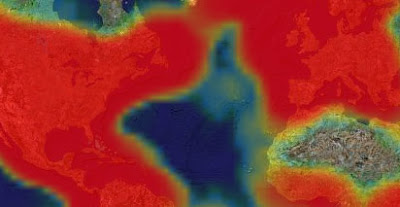
The Biodivertido blog has produced an excellent heat map of biodiversity data. The heat map comes with a slider so that it is possible to adjust the transparency of the heat map overlay. It is also possible to adjust the quality of the rendering of the heat map.
Even more amazing is that the Biodivertido blog provides instructons on how the heat map was produced.
PlaceChannel
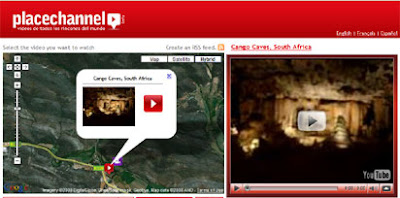
PlaceChannel is a Google Maps mash-up with YouTube videos. PlaceChannel lets you navigate the world on Google Maps and view geo-tagged videos of different locations.
What I like most about PlaceChannel is that anyone can easily add their own video to the map. To add a video you simply click on a location and type in the URL of your video. It is even possible to add a link to your bookmark bar so that when you are watching a video in YouTube you can quickly add the video to the map.
Canary Isles Spatial Data

This maps mash-up uses the Google Maps API to portray a large number of different maps of the Canary Islands. The maps include satellite maps, street maps, topographic maps, geological and vegetation maps.
The site also comes with a number of tools. For example, it is possible to measure the distance between any two points via two movable markers or it is possible to work out the size of an area by drawing a polygon.
Tapas y Tapas

Tapas y Tapas is a map of bars serving tapas in Spain (mainly in Madrid). Clicking on one of the red tags opens an information window containing a link to a page about the bar. The individual pages contain the address of the tapas bar and a zoomed in Google Map of the bar.
Chat en Mapas
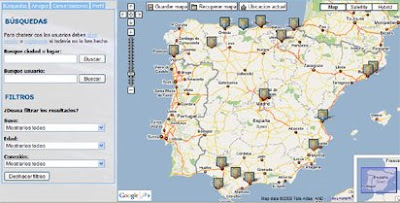
Chat en Mapas allows registered users to find friends via Google Maps and chat to them on line. The initial map view is centred on your current location. When you finish a session you can save your location and the next time you open the site the map should be centred on your saved location.
Each marker on the map represents a user. The markers of members currently on line are lit up and those who are off line are shaded. When you open the information window of a marker you are given the user's sex, name and age. The site uses a marker manager so all the markers are not necessarily shown on the map at once and if you zoom in on a city other markers are likely to appear.
The information window also provides links to the user's YouTube, Flickr and Panoramio pages. When you open the information window of a user it is then possible to chat with them if they are on line or send them an e-mail if they are not.
Covermap
Covermap is an application that allows the user to calculate the propagation loss of an antenna. It gives the user the ability to see the extension of the radio antenna (coverage mode), the different coverage cells of positioned antennas (cellular mode) and get the loss in decibels on a particular point with respect to the antenna (point to point mode).
To calculate the propagation loss of an antenna the user clicks on a location on the map and then enters the height of the transmitter, the height of the receiver and the frequency of the antenna.
________________


Comments
pd: Yes,we can!
http://es.youtube.com/watch?v=6Vkyi_hUnOM
Best regards